For new members or begginers, it might not be easy to make a new post which contains pictures (or videos).
Here is a little help to make it easier.
Magazine Fetish is based on the platform “WordPress”.
First of all, you have to login by entering your nickname and you password.
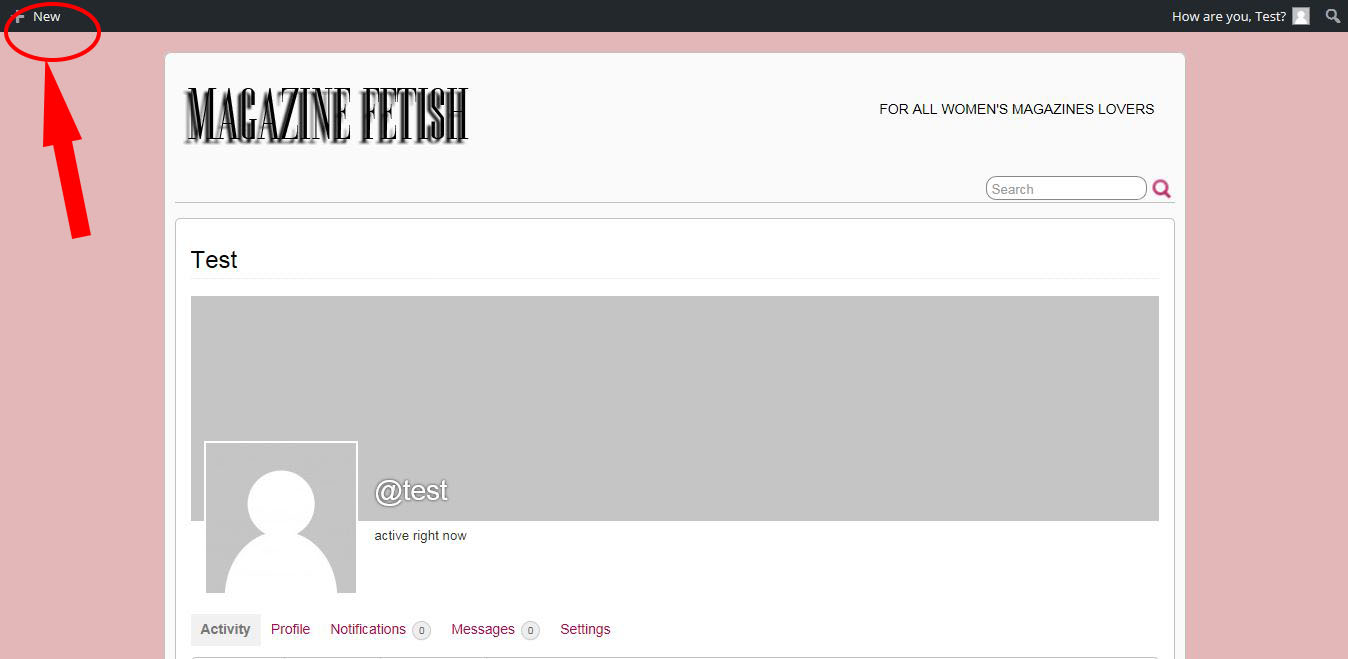
Simply click on “New” on the top left corner.
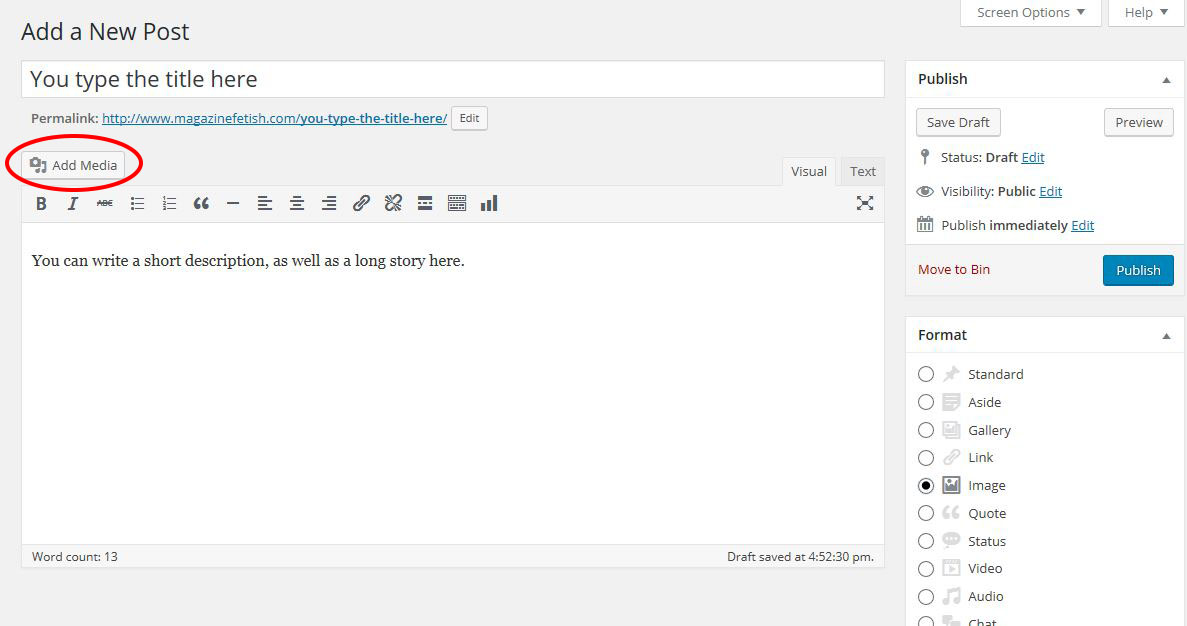
Enter the title, write your text (description, story, etc). Then click on “Media” button.
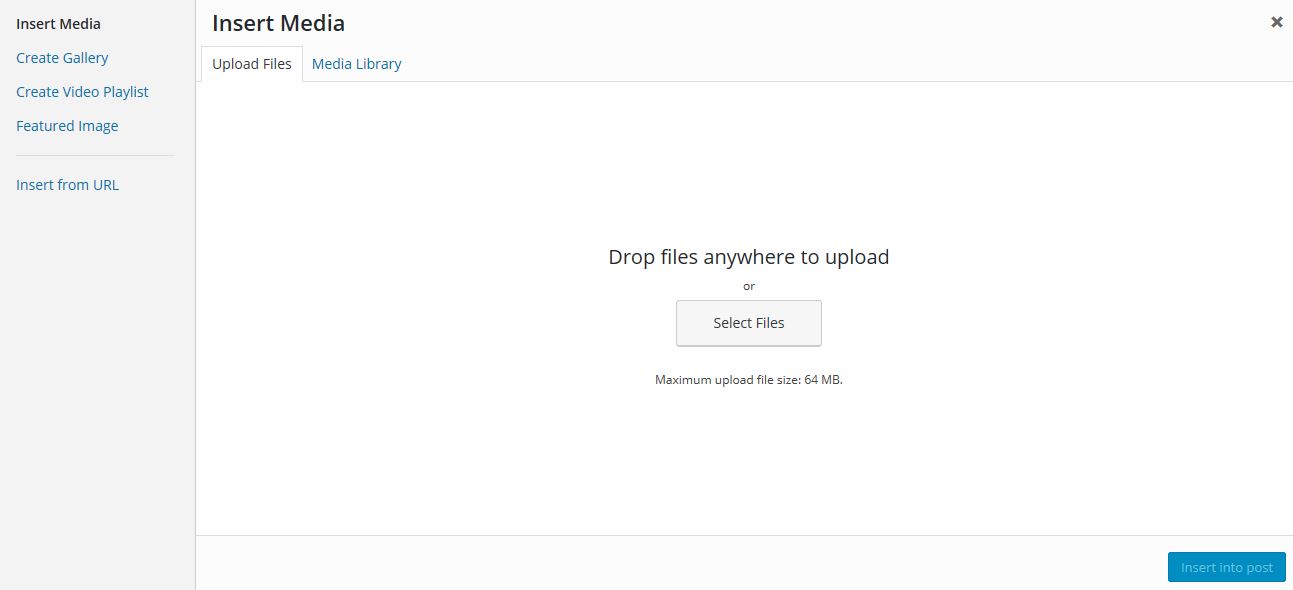
You can drop your files or click on “Select files”
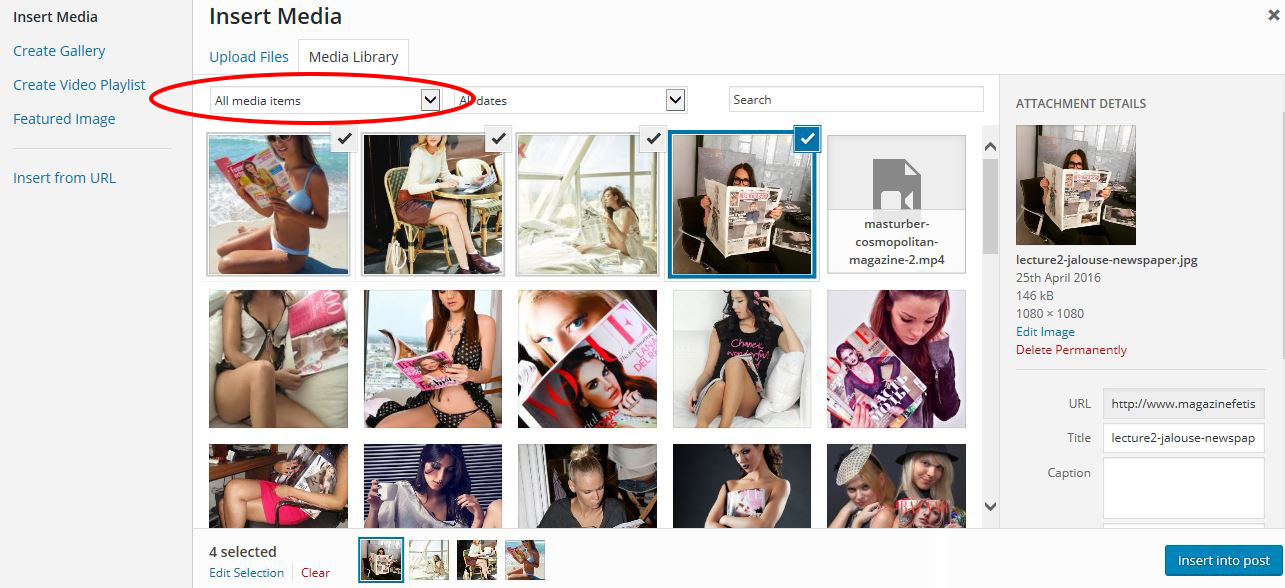
Your files will be uploaded automatically and will appear right after the others medias already present. If you just want to see the files you just uploaded, click on “All media items” and select “uploaded on this page”.
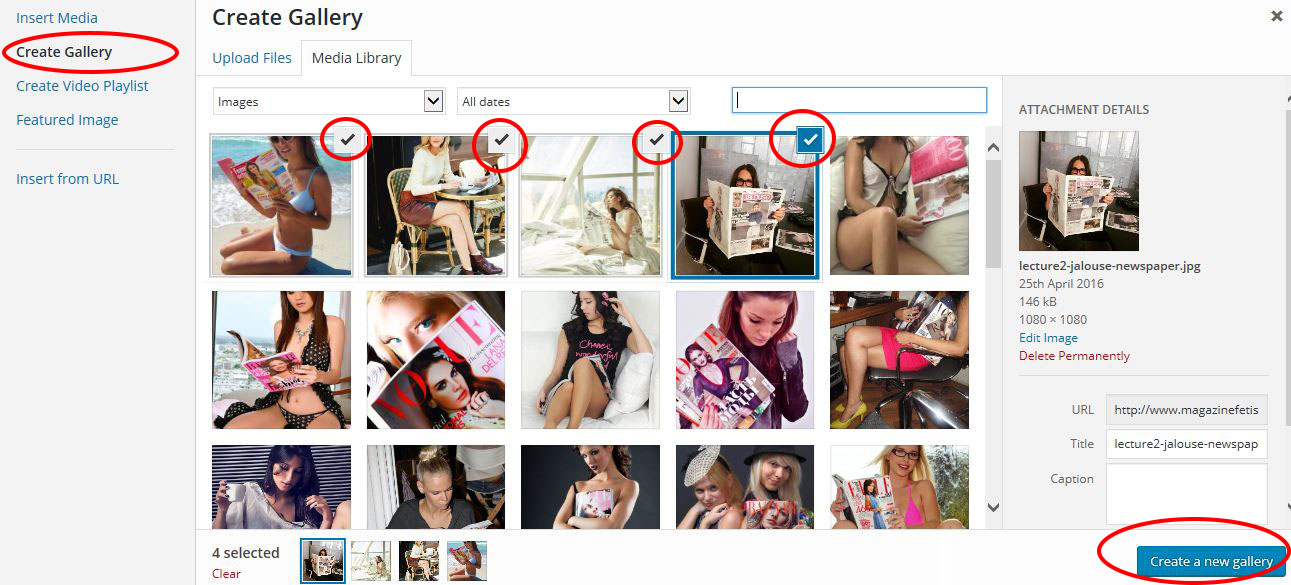
When you have multiple images, the best way to insert them and make it nice, is to create a gallery. Just click on “Create a gallery” on the left menu, be sure your files are correctly selected (it is supposed to be automatically) and click on the button “Create a new gallery” on the bottom right corner.
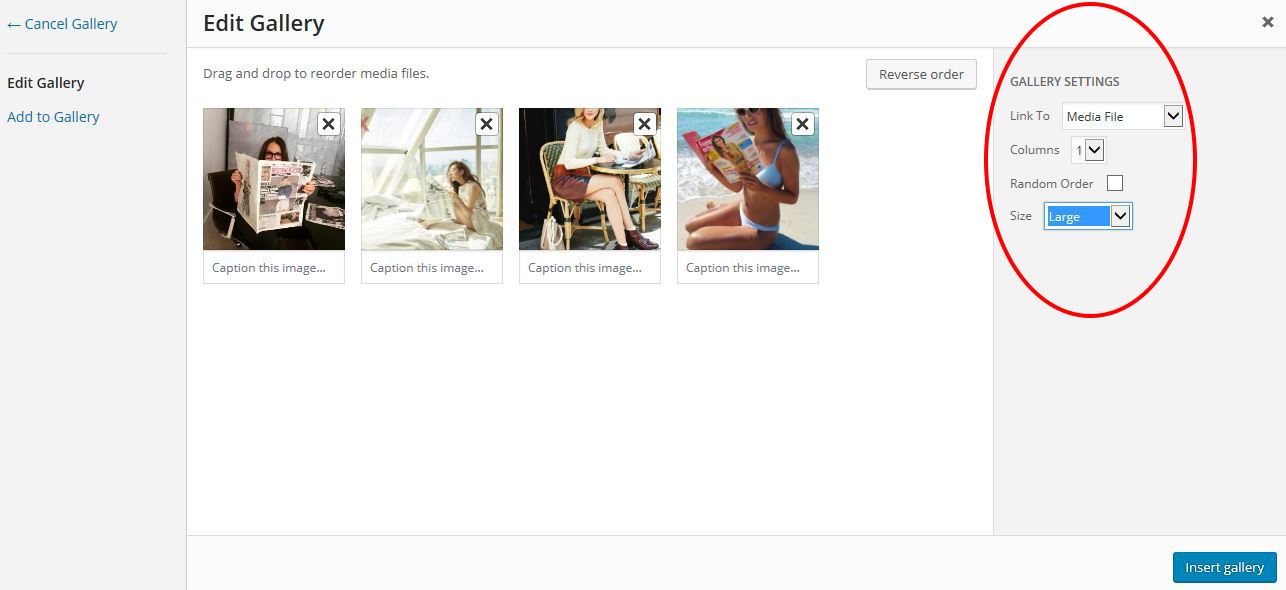
You will be redirected to the gallery setting. For the best format, I recommend you to choose “Link to a media” (in order to be able to enlarge the pictures, and your p**is), “Columns 1”, and Size “Large” or “Original”.
Simply click on Insert gallery once its done.
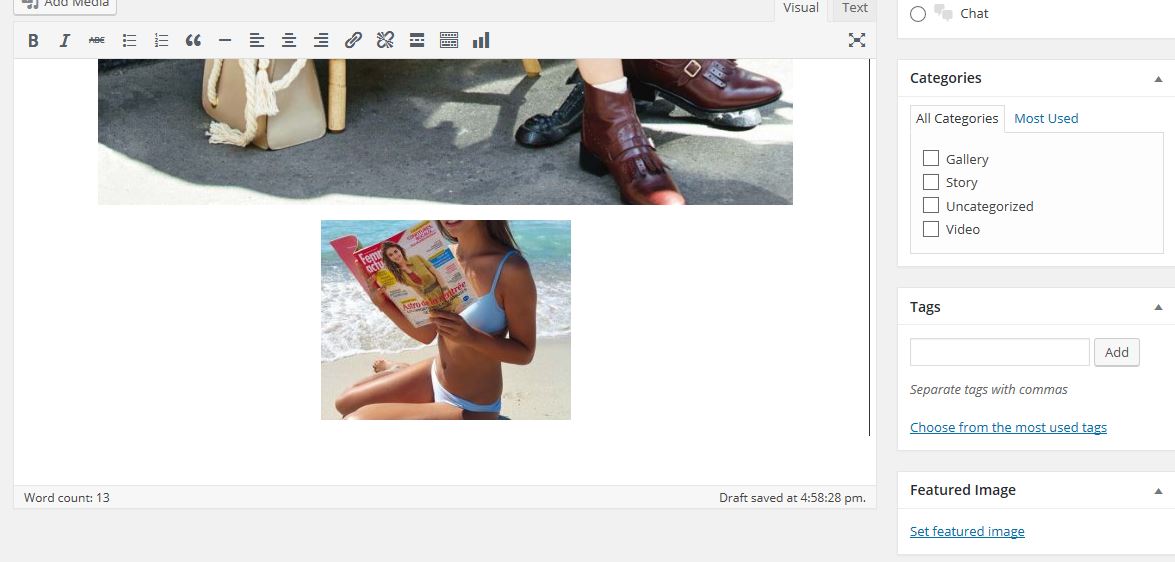
You will now see the gallery displayed into your post. Don’t worry, what you see is not necessarly what will be publish. You can take a look at the preview button to check.
You can also set a featured image (the image that will appears on the main page of the blog), set tags (=keywords), or tick a category.
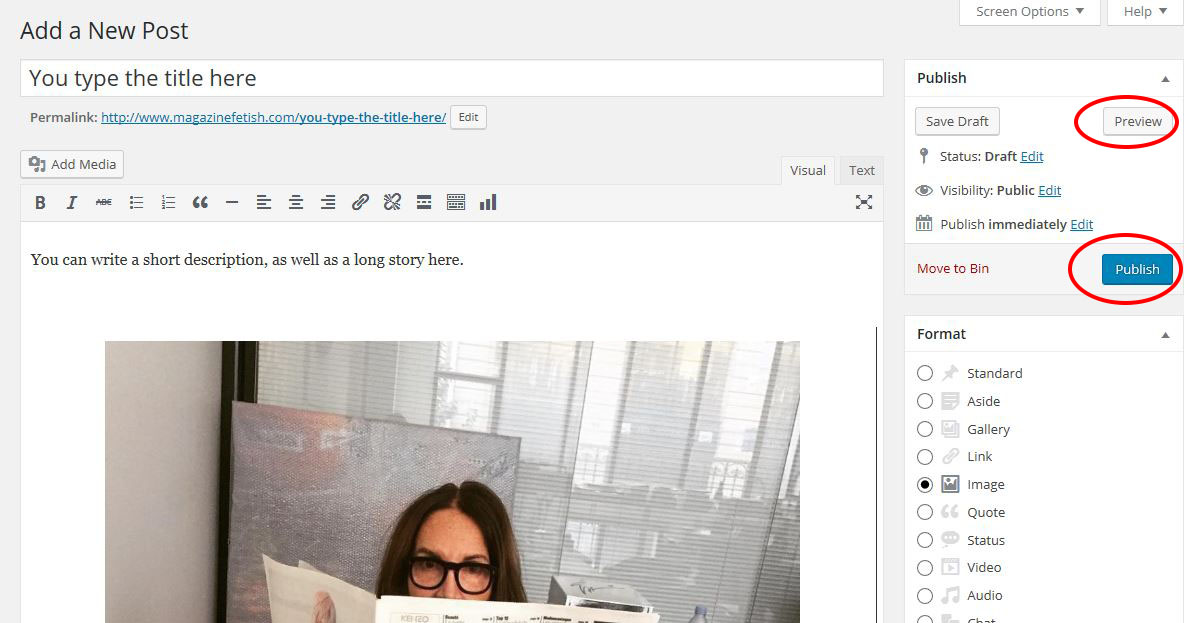
Now, as I mentionned before, you can preview your post, and if you are sastify, you can just publish it!
Note: If you just have one image, or you upload a video, it is not necessary to create a gallery. Just upload your media and directly click on “insert into post” on the bottom right corner.
Note 2: Each files is limited in dimensions and size (around 50 Mb per file maximum).
![]()
You can easily return to the blog, by clicking on Magazine Fetish on the top left. If you want to edit your profil or check your personal space (picture, messages, etc), you can click on the top right “How are you, xxx”.
Of course, if you have any question you can directly contact me, I will be happy to answer you as fast as I can.
Ladies and Gentlemen, now, enjoy your passion!